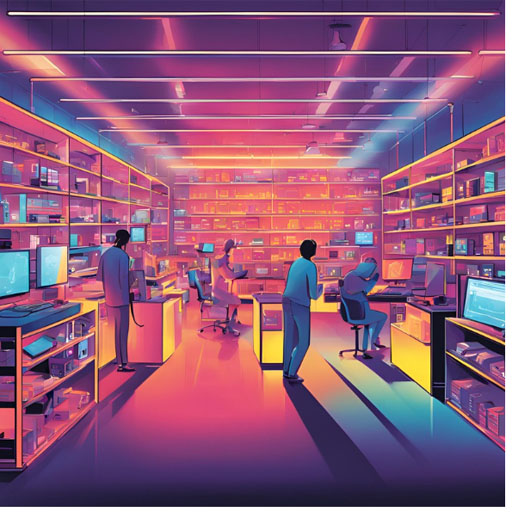Computer shop software is designed to help retailers and service providers manage their operations efficiently. Whether you're selling computers, accessories, or offering repair services, this software can streamline various tasks, including inventory management, sales tracking, customer management, and financial reporting.
Key Features of Computer Shop Software:
-
Inventory Management
- Real-Time Stock Tracking: Monitor inventory levels of computers, peripherals, and accessories in real-time to prevent stockouts or overstocking.
- Product Categorization: Organize products by category, brand, or specifications for easy navigation and management.
- Low Stock Alerts: Receive notifications when stock levels fall below a certain threshold, allowing timely reordering.
-
Point of Sale (POS) System
- Efficient Billing: Process sales transactions quickly using a user-friendly interface, with support for various payment methods (cash, credit/debit cards, mobile payments).
- Barcode Scanning: Use barcode scanners for fast checkout and accurate product identification.
- Discounts and Promotions: Easily apply discounts or promotional offers during checkout.
-
Customer Management
- Customer Profiles: Maintain detailed records of customer interactions, purchase history, and preferences to enhance service and marketing efforts.
- Loyalty Programs: Implement customer loyalty programs to reward repeat purchases and encourage customer retention.
- Repair Order Management: For shops that offer repair services, manage repair tickets, track the status of repairs, and notify customers when their devices are ready.
-
Supplier Management
- Supplier Database: Keep detailed records of suppliers, including contact information, pricing, and product catalogs.
- Purchase Orders: Automate and track purchase orders for efficient inventory replenishment.
-
Accounting and Financial Management
- Expense Tracking: Monitor shop expenses such as rent, utilities, and payroll to maintain financial health.
- Profit and Loss Reports: Generate financial statements to assess profitability and make informed decisions.
- Tax Calculations: Automate tax calculations to simplify tax compliance.
-
Sales Analytics and Reporting
- Sales Reports: Access detailed reports on daily, weekly, or monthly sales performance to identify trends and areas for improvement.
- Customer Insights: Analyze customer purchasing behavior to tailor marketing strategies and stock decisions.
-
E-commerce Integration
- Online Sales Management: Integrate with e-commerce platforms to manage online sales alongside in-store transactions, ensuring unified inventory management.
- Click-and-Collect Options: Allow customers to order online and pick up their items in-store for convenience.
-
Security and User Roles
- Role-Based Access Control: Assign different access levels to employees based on their roles to ensure data security and accountability.
- Audit Trails: Maintain records of all transactions and user actions for transparency and auditing purposes.
-
Support for Repairs and Services
- Repair Management: Track repairs, including parts used and labor costs, and manage customer communications throughout the repair process.
- Service Packages: Offer service packages for common repairs or upgrades, allowing customers to choose options that suit their needs.
Popular Computer Shop Software Solutions:
- Invoice Master: A comprehensive software solution for computer repair shops that includes inventory management, ticketing, and POS capabilities.
- Digital PoS: A user-friendly POS system that offers inventory management and sales tracking features, suitable for computer retailers.
Benefits of Using Computer Shop Software:
- Increased Efficiency: Automating sales, inventory management, and customer interactions saves time and reduces errors.
- Better Customer Experience: Streamlined checkout processes and personalized service enhance customer satisfaction and loyalty.
- Improved Financial Oversight: Accurate reporting and expense tracking help shop owners maintain financial health and profitability.
- Scalability: Whether you operate a small shop or a larger retail operation, the software can grow with your business, providing necessary features as needed.
Computer shop software is essential for managing the complexities of retail operations, enabling shop owners to focus on providing excellent service while keeping track of their business performance effectively.
Why Use Computer Shop Software?
Using computer shop software offers numerous benefits that can significantly enhance the efficiency and effectiveness of your retail operations. Here are some compelling reasons to implement this software in your computer shop:
1. Streamlined Operations
- Automated Processes: Computer shop software automates key tasks such as inventory management, sales tracking, and billing, reducing manual work and minimizing errors.
- Time Savings: With automated systems in place, employees can focus on customer service and sales rather than administrative tasks.
2. Efficient Inventory Management
- Real-Time Tracking: Monitor stock levels in real time to prevent overstocking or stockouts, ensuring you always have the right products available.
- Categorization: Easily categorize products by type, brand, or specifications for quick access and better organization.
3. Enhanced Customer Experience
- Faster Checkout: A Point of Sale (POS) system allows for quick processing of sales transactions, reducing wait times for customers.
- Personalized Service: Maintain detailed customer profiles, including purchase history and preferences, to provide tailored recommendations and support.
4. Improved Financial Management
- Accurate Reporting: Generate financial reports, including profit and loss statements, to track business performance and make informed decisions.
- Expense Tracking: Monitor shop expenses effectively, allowing for better budgeting and financial control.
5. Sales and Performance Analytics
- Insightful Reports: Access detailed sales reports to identify trends, top-selling products, and customer buying behaviors, helping to optimize inventory and marketing strategies.
- Data-Driven Decisions: Use analytics to inform business strategies and promotional efforts, ultimately driving sales growth.
6. Effective Customer Management
- Loyalty Programs: Implement customer loyalty programs to reward repeat customers, fostering long-term relationships and increasing retention.
- Repair Tracking: For shops offering repair services, manage repair tickets efficiently, keeping customers informed throughout the process.
7. Supplier and Purchase Order Management
- Supplier Database: Maintain a comprehensive database of suppliers to streamline ordering and improve communication.
- Automated Purchase Orders: Automate reordering processes to ensure timely restocking of inventory.
8. Scalability
- Adaptable Solutions: Computer shop software can grow with your business, offering features that can be scaled up or adjusted as your operations expand or change.
- Multi-Location Management: For businesses with multiple locations, the software can centralize management, ensuring consistent operations across all branches.
9. Enhanced Security
- Role-Based Access Control: Set user permissions to protect sensitive information and ensure that employees can only access the functions relevant to their roles.
- Audit Trails: Maintain records of transactions and user activities for transparency and accountability.
10. Integration with E-commerce
- Unified Sales Management: If you have an online store, computer shop software can integrate with your e-commerce platform, allowing for synchronized inventory management and sales tracking.
- Click-and-Collect Options: Offer customers the convenience of purchasing online and picking up in-store, enhancing the shopping experience.
Conclusion
Implementing computer shop software can transform how you operate your retail business. By automating processes, improving customer service, and providing valuable insights into your operations, this software enables you to focus on growth and profitability while enhancing overall efficiency. Whether you're a small shop or a larger retail operation, computer shop software is an essential tool for success in today’s competitive market.